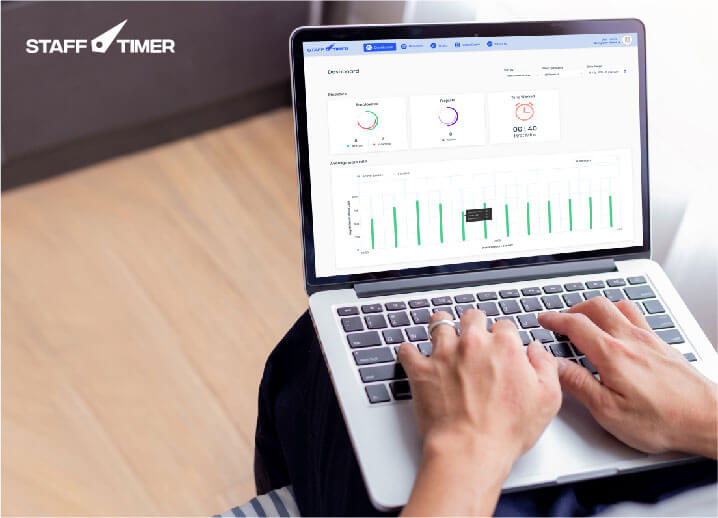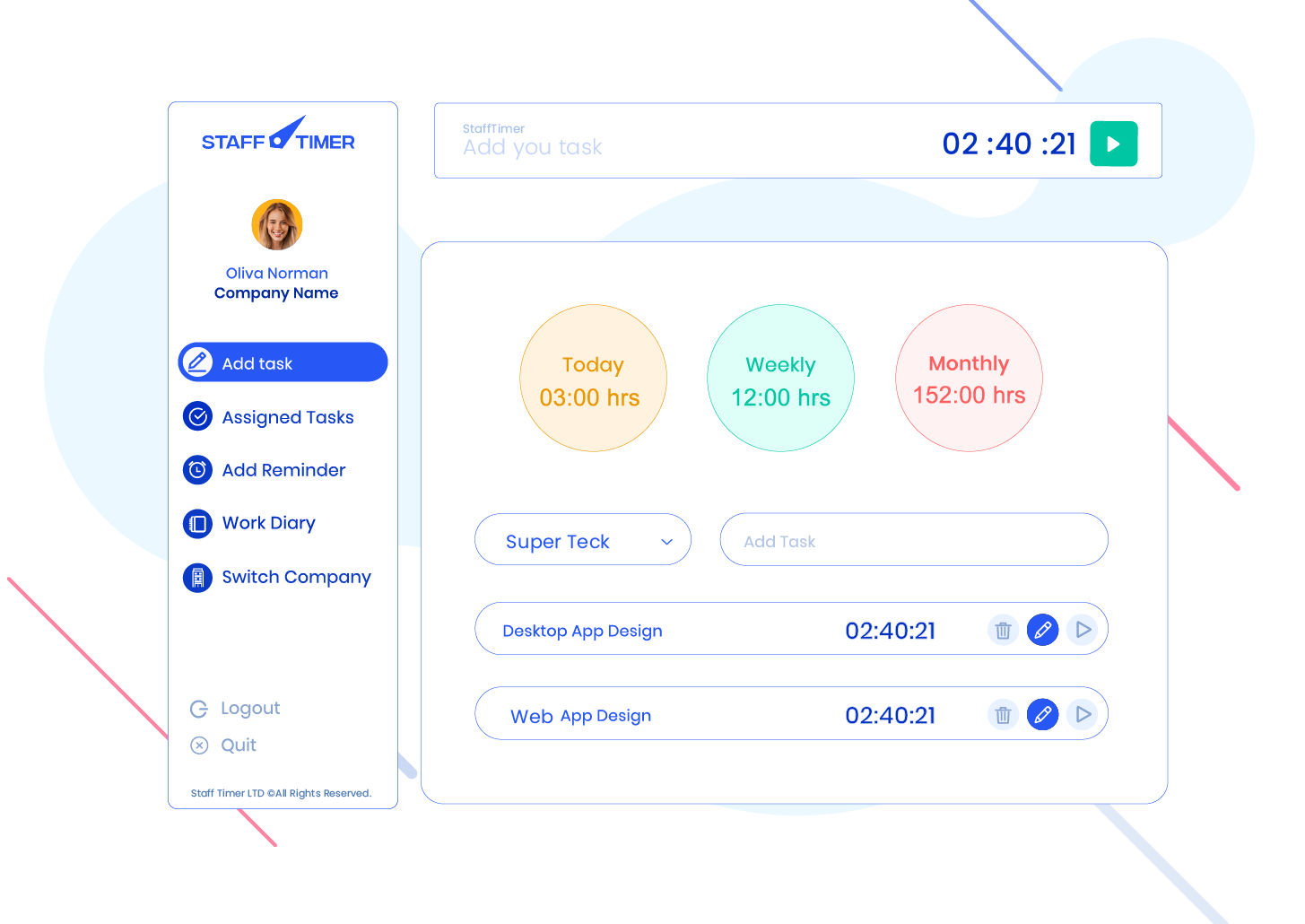Continue reading "How COVID-19 Will Reshape Online Education Forever"
Employee Empowerment
How COVID-19 Will Reshape Online Education Forever
Remote Work
A guide to use Staff timer app | Working from home
Continue reading "A guide to use Staff timer app | Working from home"
Remote Work
Staff Timer App for Virtual Assistants and Virtual Offices
Continue reading "Staff Timer App for Virtual Assistants and Virtual Offices"
Productivity
How a productivity app can help you as a parent
Have you ever considered using a productivity app in your house? You’re sure to be …
Continue reading “How a productivity app can help you as a parent”
Business
Organizational Efficiency vs Organizational Effectiveness: Key Differences
Continue reading "Organizational Efficiency vs Organizational Effectiveness: Key Differences"
Business Advice & Tips
8 Types of Management Styles for Efficient Leadership
Continue reading "8 Types of Management Styles for Efficient Leadership"
Freelancing
Why Personal Time Tracking is Important
Business
Best Time Clock Apps for Multiple Employees in an Organization
Continue reading "Best Time Clock Apps for Multiple Employees in an Organization"
Business
How to install Stafftimer app on MacOS Catalina (10.15)
Continue reading "How to install Stafftimer app on MacOS Catalina (10.15)"