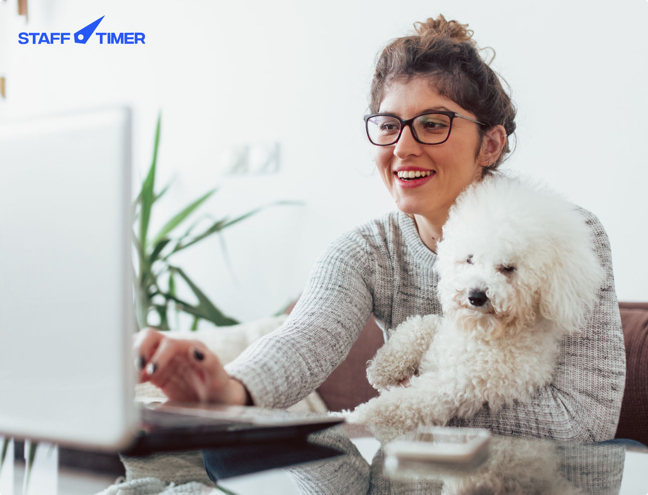Continue reading "6 Films that describe the work from home narrative in the best of ways"
Remote Work
6 Films that describe the work from home narrative in the best of ways
Remote Work
5 ways to survive work from home with Staff timer app
Continue reading "5 ways to survive work from home with Staff timer app"
Remote Work
Permanent Remote Work Policy – To be or not to be?
Continue reading "Permanent Remote Work Policy – To be or not to be?"
Design
5 reasons why Staff timer app is effective for design teams
Continue reading "5 reasons why Staff timer app is effective for design teams"
Communication
8 ways to communicate and collaborate effectively with your remote teams
Continue reading "8 ways to communicate and collaborate effectively with your remote teams"
Project Management
5 Project Management Trends in 2020
Blogs
Few challenges of working from home and how to avoid them
Continue reading "Few challenges of working from home and how to avoid them"
Blogs
How to Make Remote Working Easy with StaffTimerApp
Continue reading "How to Make Remote Working Easy with StaffTimerApp"
Blogs
How BPOs and Call Centers can benefit with StaffTimer
Continue reading "How BPOs and Call Centers can benefit with StaffTimer"