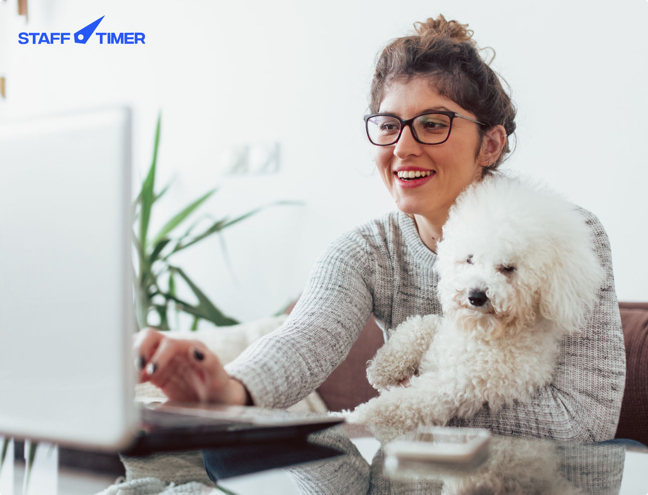10 Ingredients of a Potent marketing Campaign
10 Ingredients of a Potent marketing Campaign
Industries and ideas are interlined with a simple component, no not by the letter “i”, …
Continue reading "10 Ingredients of a Potent marketing Campaign"