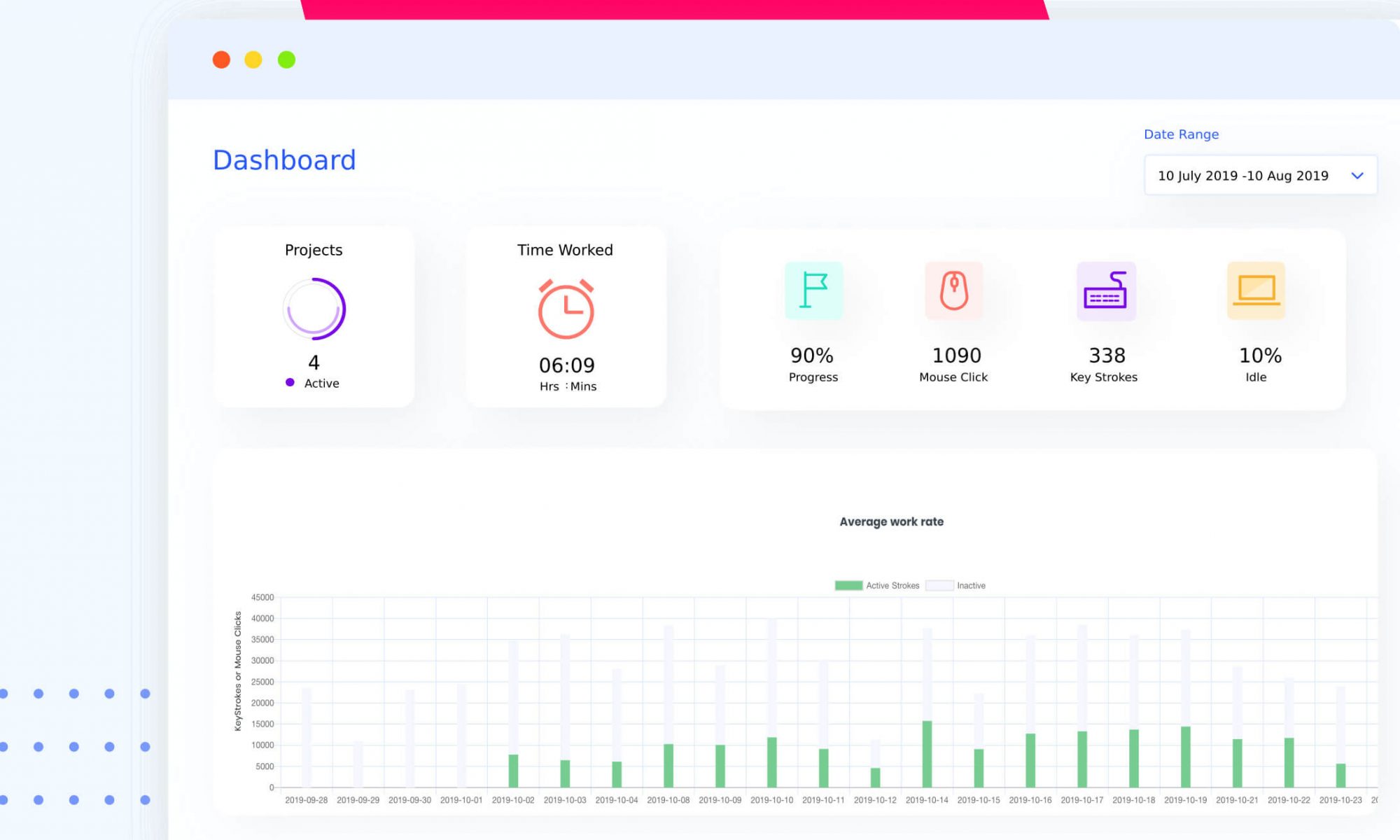How COVID-19 Will Reshape Online Education Forever
How COVID-19 Will Reshape Online Education Forever
Schools, colleges and universities too are part of the battle of survival along with businesses …
Continue reading "How COVID-19 Will Reshape Online Education Forever"