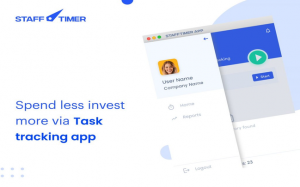Task Tracker: Why It is Relevant to Our Society
Task tracker is becoming increasingly vital to us as different kinds of distractions keep piling upon us as time goes on. Most people only track their time to get a general sense of where things are headed. But if you genuinely want to improve your performance, every detail counts. Tracking your daily tasks will give you important insights that will help improve your work process and approach.
There’s no definite blueprint to improving your overall productivity as its all relevant, task trackers are essentially your best chance at boosting project management and profitability.
What is a Task Tracker?
As the name suggests, task trackers are apps that record all the time spent on each individual work task on your desktop, laptop, tablet, etc. They come with different features, some free and some paid for, but all of them mainly concentrate on task tracking.
Today’s task trackers can go as detailed as you want, even giving you the option to apply tag names on the tasks you want to track.
Why You Need a Task Tracker?
Now that we’ve established what task trackers are, let’s discuss why you would need one. Imagine yourself as an employee who’s expected to be on top of everything even when your colleagues are constantly chatting, the phones keep on ringing, and urgent emails flood in. On top of it all, you’re stuck in pointless meetings and keep an eye on technological resources that are regularly updated.
Sounds exhausting right? It won’t be if you plan a solid work process involving task trackers. Start by creating a checklist that makes up for our limited human memory. Itemize all the important steps in a task so that it can serve as a guideline for the whole team. This will improve your productivity and ensure that you don’t waste your time answering the same questions and explaining the same process to your team members.
Some benefits of task trackers include:
-
- Streamlining project workflows
- Revealing minimum delivery requirements
- Providing accurate bills
- Improving operational processes
- Obtaining important insights
- Avoiding irrelevant tasks
Choosing the Right Task Tracker
This is where things can get a bit tricky as it’s not easy choosing the right task tracker for yourself or your team. In theory, you can use pen and paper to track your tasks but the better approach is using a time tracking app like Staff Timer. You’ll find two types of task trackers in the market – automatic and manual.
Automatic task trackers track your time in the background as you focus on your work; with manual task trackers, you have to start and stop the timer by yourself.
In the end, the task tracking method you choose will depend on your own personal working style and the obstacles that you want to overcome.
Workings Style
Some people like to be in control of their time, preferring to start and stop their tasks by themselves. Other people find manual time trackers to be irritating as it’s easy to get lost in your work and forget to switch your tasks.
Those who need to frequently work with both the clients and projects will most likely want to focus on their work and leave the whole time tracking to an app.
Using a Task Tracker App
Most task tracking apps are pretty simple to use, especially Staff Timer. The app records all of your tasks in the back office where you can easily search them by their project and date range. The search results will show you a list of tasks containing:
-
- Project name
- Title
- Created at
- Last worked
- Total time
- Actions
This feature will help you:
-
- Check out how long it took to complete a certain task
- Anticipate problems and make necessary adjustments
- Detect potential delays, allowing you to be proactive at critical times
Don’t Expect Instant Success
Task trackers are not a hack or some magical spell that will instantly improve your productivity. You’ll need some practice to perfect your new work process. It doesn’t matter how you put your tasks together, always be ready to amend or update as needed.
You’ll need to add some things that you may have overlooked or forgot and remove unnecessary steps. But pretty soon you’ll have a task tracker that you can rely on to produce consistent quality work.
Personal Task Tracker
If you just want to track your personal tasks then you’ll like some of these apps mentioned below.
-
- Todoist. This is a unique to-do list app that balances both power and simplicity to create an app that can run on almost every platform out there. It’s flexible enough to adapt to your workflow while still being easy to use.
- Todoist. This is a unique to-do list app that balances both power and simplicity to create an app that can run on almost every platform out there. It’s flexible enough to adapt to your workflow while still being easy to use.
-
- Trello. Do you like categorized cards and post-it notes to help you manage your tasks? Try Trello. It’s essentially an online corkboard used to organize “cards” into lists – these cards can be notes, projects, shared files, or anything else that can help you track your tasks.
-
- Evernote. A lot of people are using Evernote these days and for good reason: its a powerful project management app that can help you organize your thoughts into a form of series. Toss your documents and file into your personal notebooks or save them as you like.
Project Task Tracker
Project managers have it tough. The apps mentioned below can take some of the burdens off their shoulders.
-
- ClickUp. This is one of the best task management tool in the world, used by world-famous companies like Google, Nike, and Airbnb. Its got process, task, and time management all in one place.
-
- Asana. A hybrid task and project management app, Asana is pretty easy to use. Through this app, you can create dependencies between tasks so that one task cannot be completed without completing another. It’s available for both iOS and Android devices.
-
- Staff Timer. Looking for an app that monitors your employees and their tasks? Staff Timer is the accurate answer to your question. It uses automatic screenshots and real-time monitoring to improve overall employee productivity.
Key Takeaways
Task trackers can only help you achieve your goals when the tool you’re using is the right one. And your tool preference will depend on the obstacles you want to overcome. Look into all the apps that we mentioned, you’re bound to find the one that suits you best.
If you found this article helpful then be sure to share it with others. Good luck!