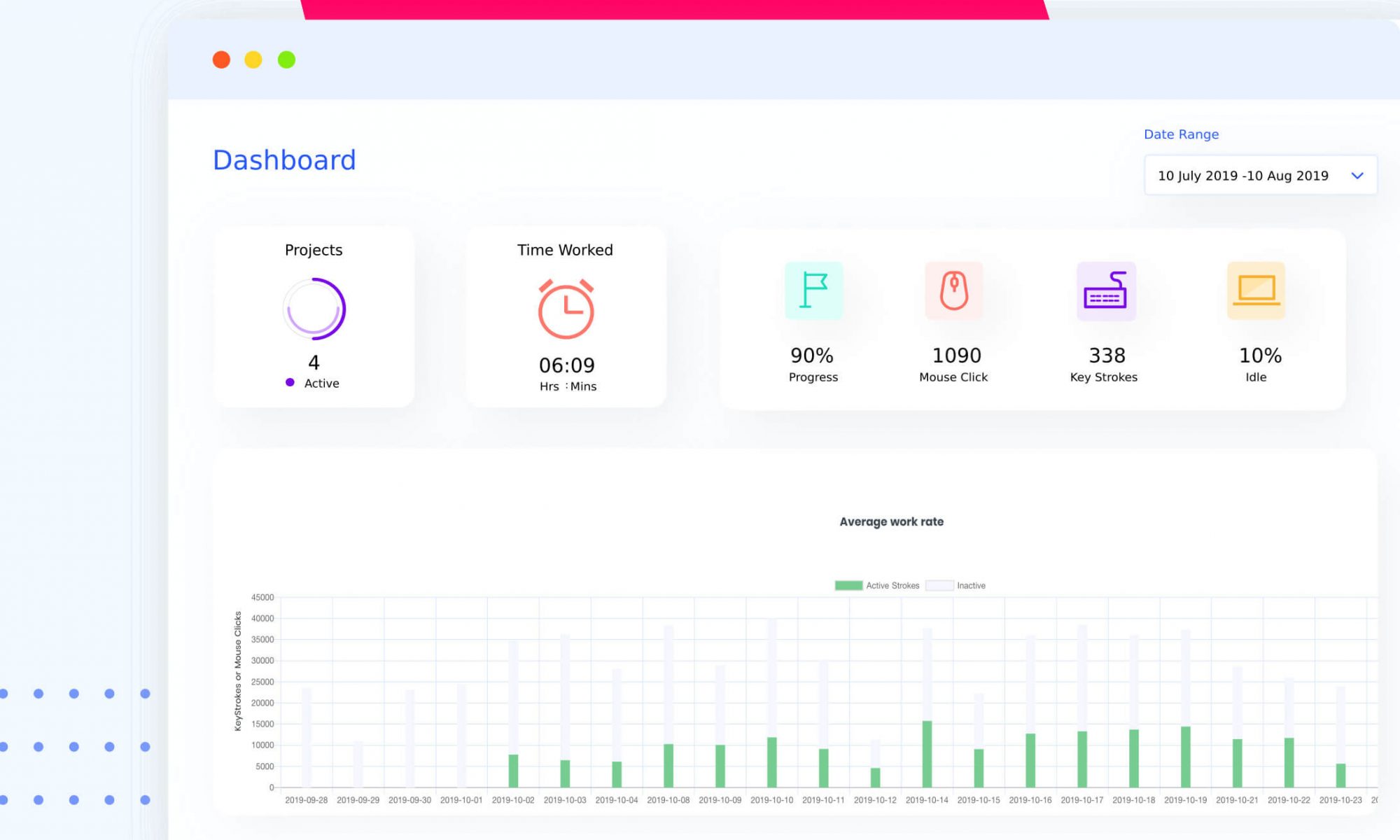10 Ways Managers Can Help Solve Employee Time Management Issues
10 Ways Managers Can Help Solve Employee Time Management Issues
Employee time management issues are so common that every member of the workforce suffers from …
Continue reading "10 Ways Managers Can Help Solve Employee Time Management Issues"