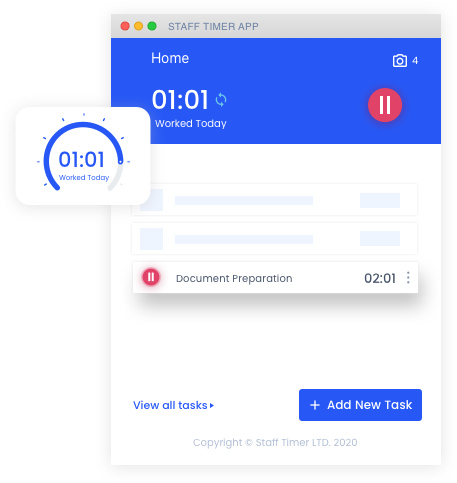Screenshot every minute
- Keep records of employee’s daily activities
- Disabling screenshots will not hinder employee time tracking
- Set different screenshot time intervals for individual team members
- Accurately calculate billable & non-billable hours
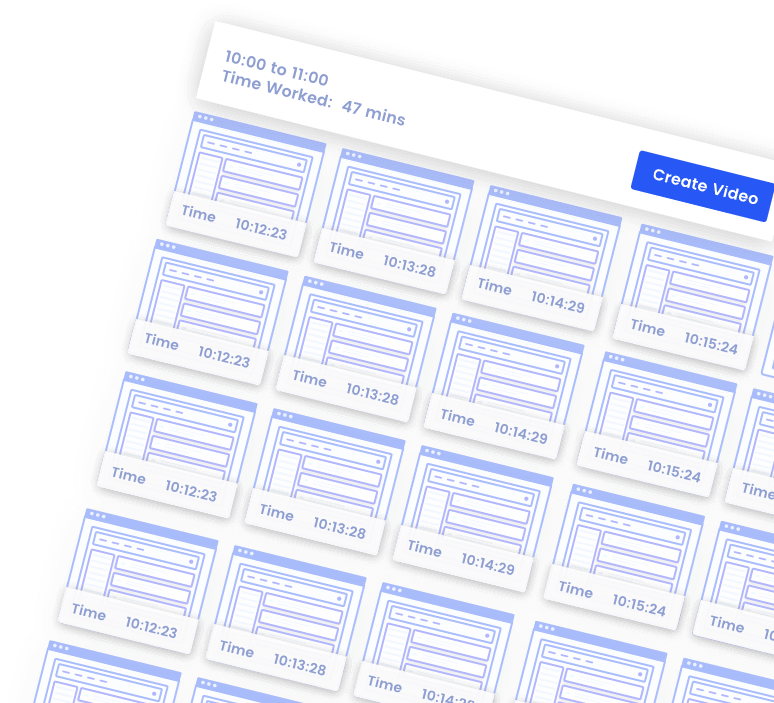
How it’s done?
Work diary
- Evaluate, review and improve workplace processes
- Remove idle screenshots
- Create a video of your day’s screenshots
- Measure idle time, productive time and overall progress
- Filter out data based on date range, team members, projects, and tasks
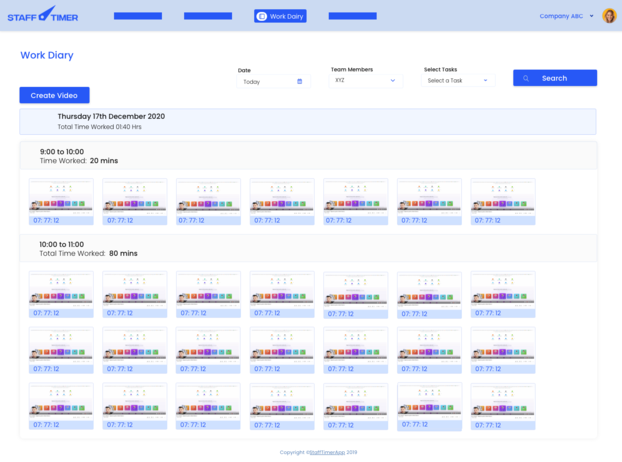
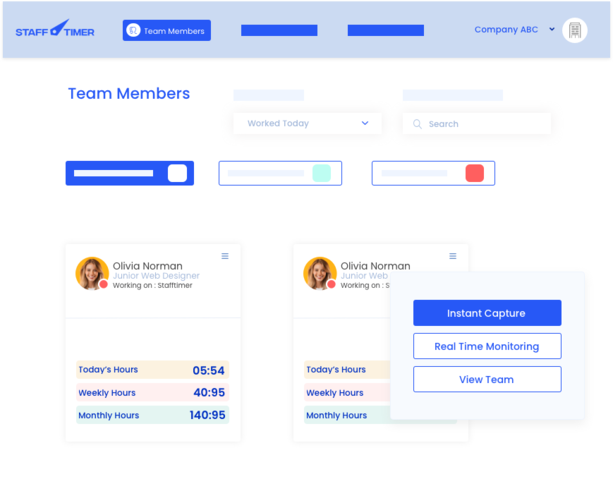
Instant screen capture
- Instantly capture the employee’s screen in real-time
- Remove idle screenshots
- Ensure that you don't miss out on anything important
- Save screenshots you might like to refer back to later for feedback
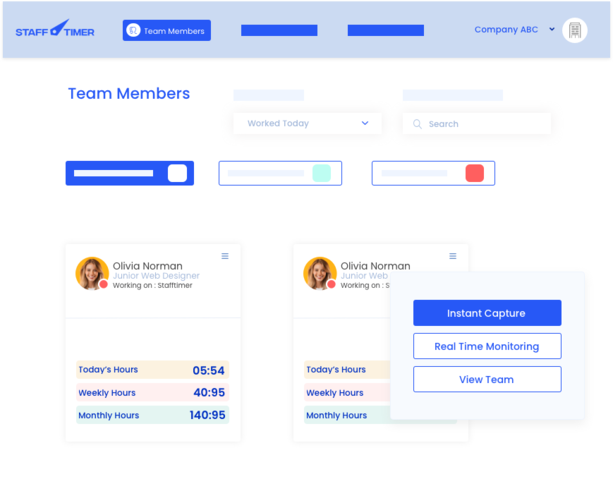
Capture screenshots even in offline mode
When you lose your internet connection, Stafftimer App will keep running in the background to make sure all your screenshots have been recorded. Once the connection is back online it will upload all the shots in your work diary.