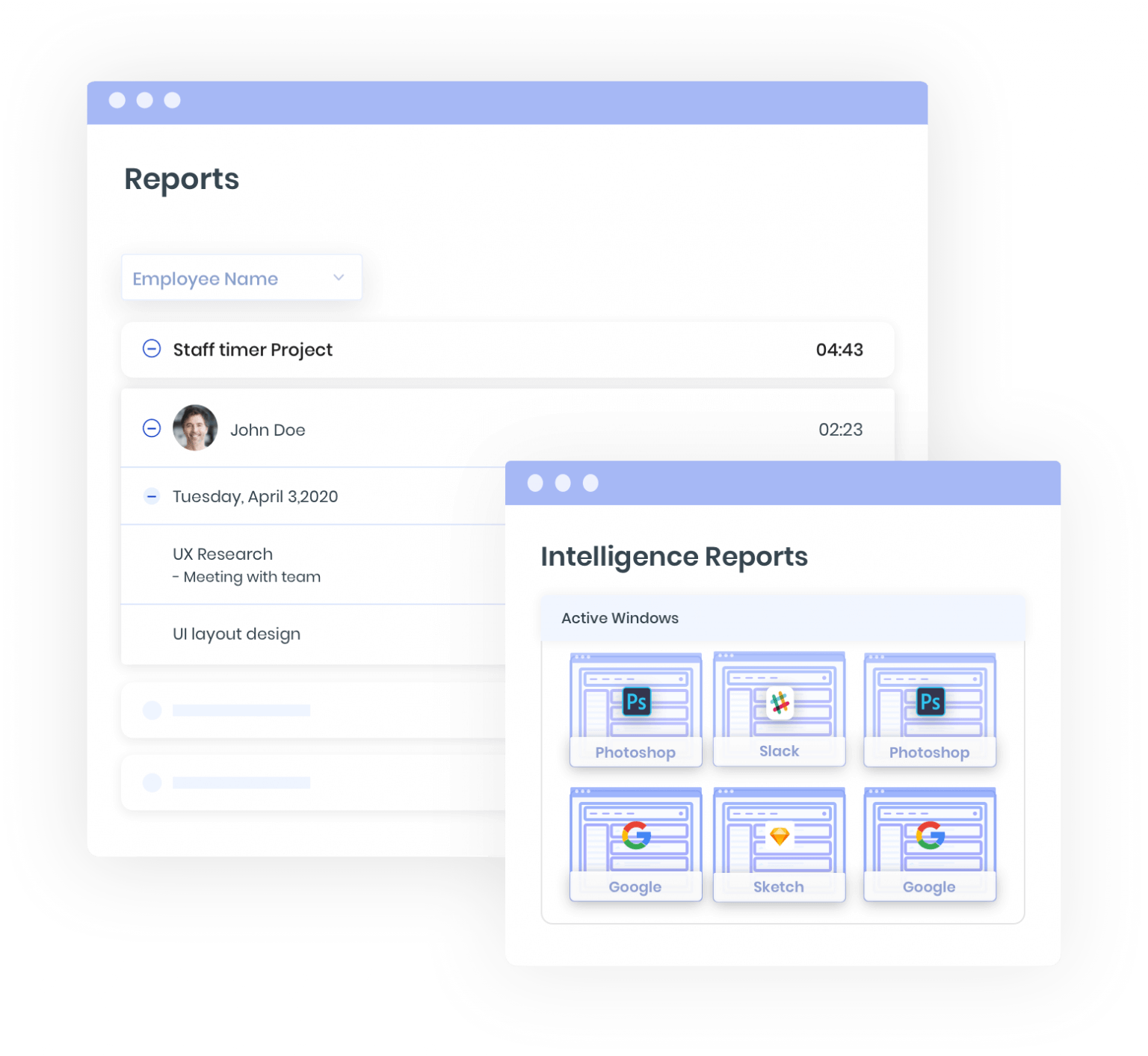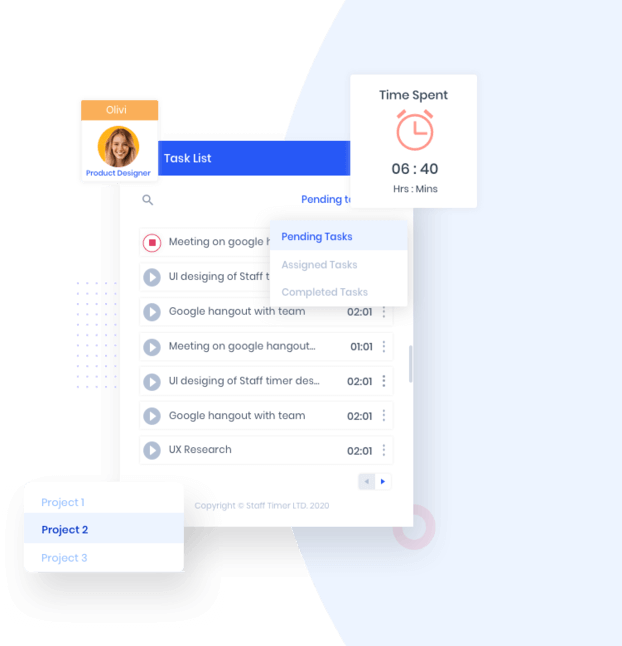Track your tasks
and projects from
anywhere, anytime
- Collaborate together on tasks
- Project and monitor total time spent
- Keep track of your work progression
- Seamless desktop application
Your team can track tasks
in 3 easy steps
- Select your project
Select the project from the drop
down to begin your project tracking - Add your tasks
Add your tasks and description
to track your total time spent - Start your timer
Push the play button to start
your task time tracking
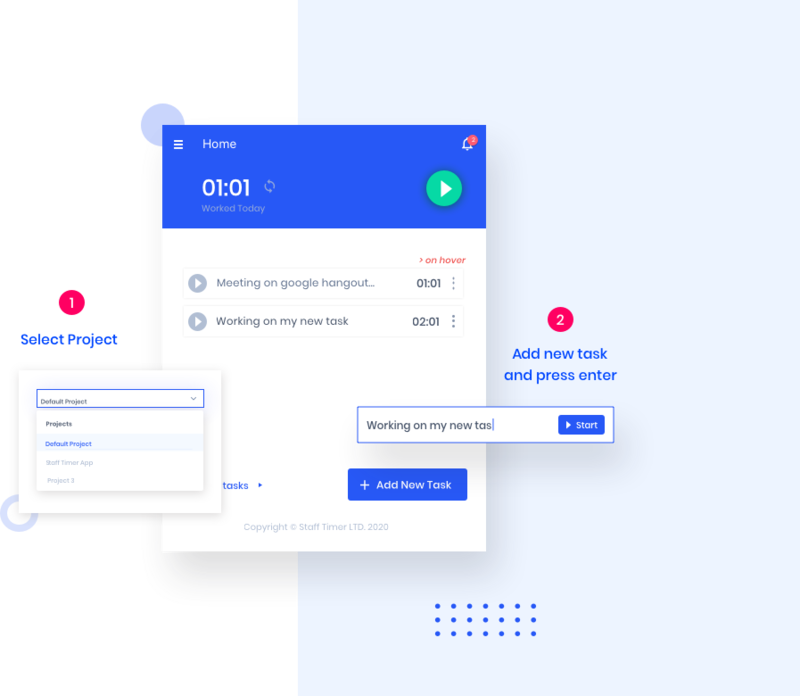
What more can
you do?
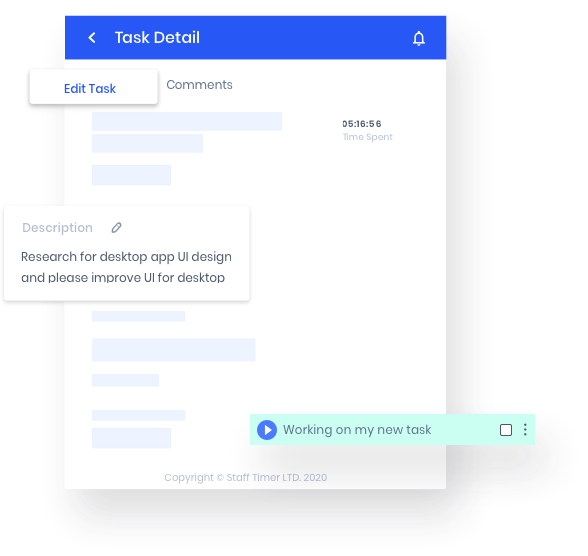
- Need some changes? Edit your tasks anytime needed
- Done with a task? Change your task status and mark it as completed
- Click on the plus icon to add task descriptions, attach a file or add comments
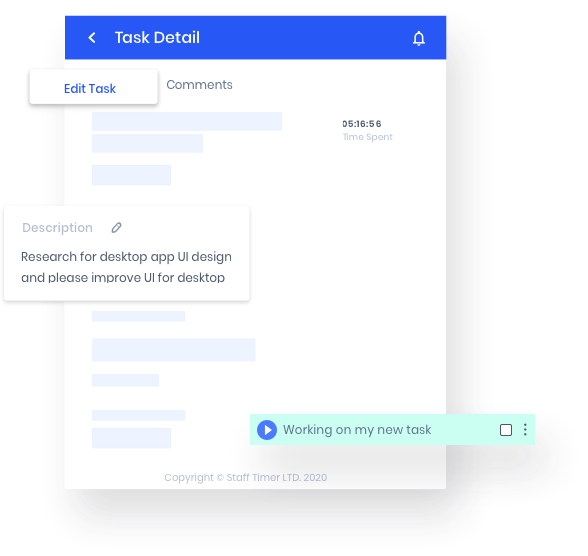
Bring out the productivity
in your teams
- Track your tasks along with visuals and screenshots.
- Helps you focus on one task at a time; avoid multitasking.
- Spend less time on tasks and get better results.
- Achieve big project milestones through task management
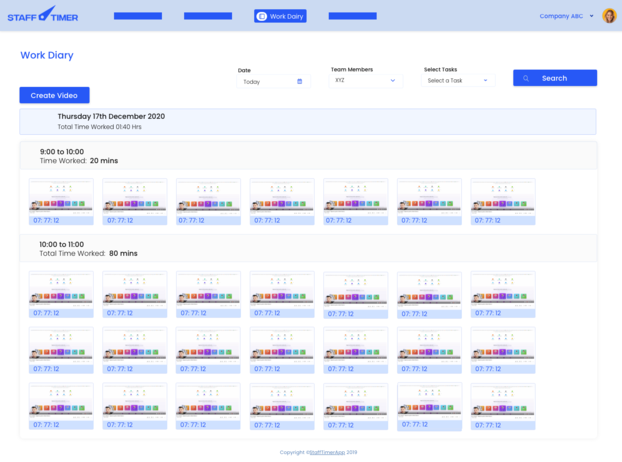
- Manage all your tasks through one centralized place
- Provides you with a traceable workflow and progression
- Tasks are easy to add and customisable to fit your needs
- With task tracking, team collaboration becomes super easy