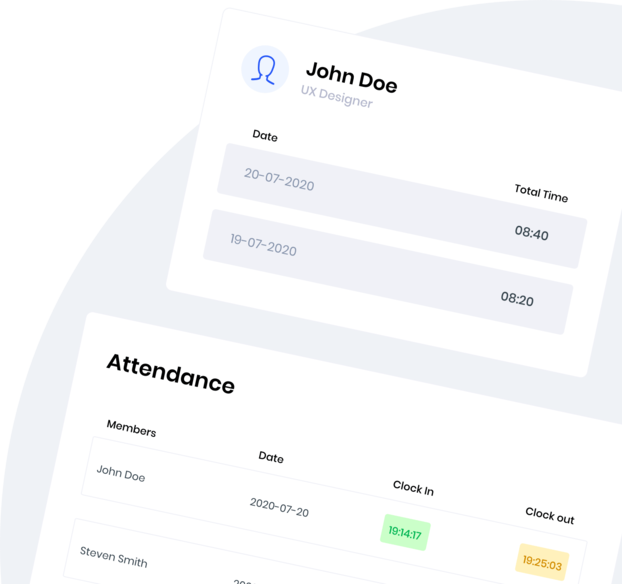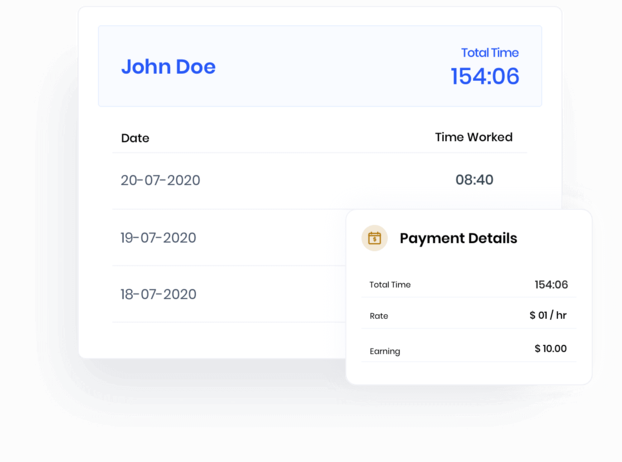Manage your remote team’s efficiently
- Get a complete overview of average working hours of your remote teams
- Check the exact login and log out time of the team member
- Check attendance by date to eliminate any queries
- An attendance tool to help keep home- based workers more productive
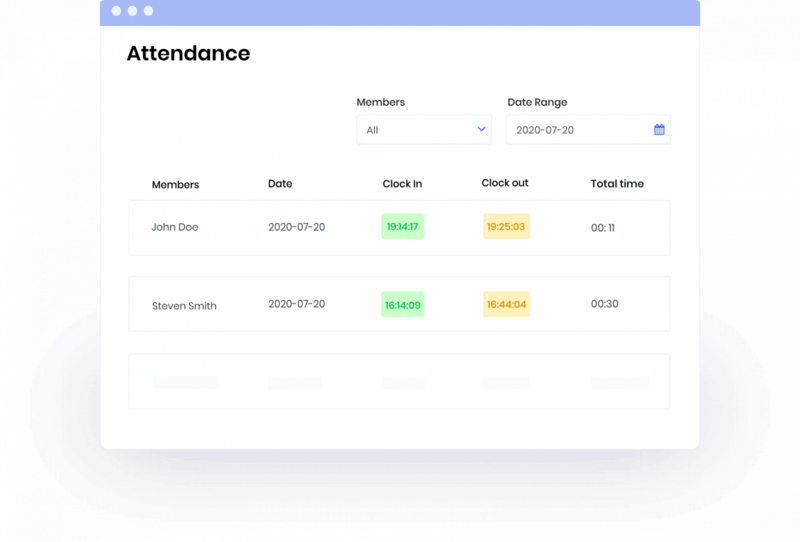
How is it done?
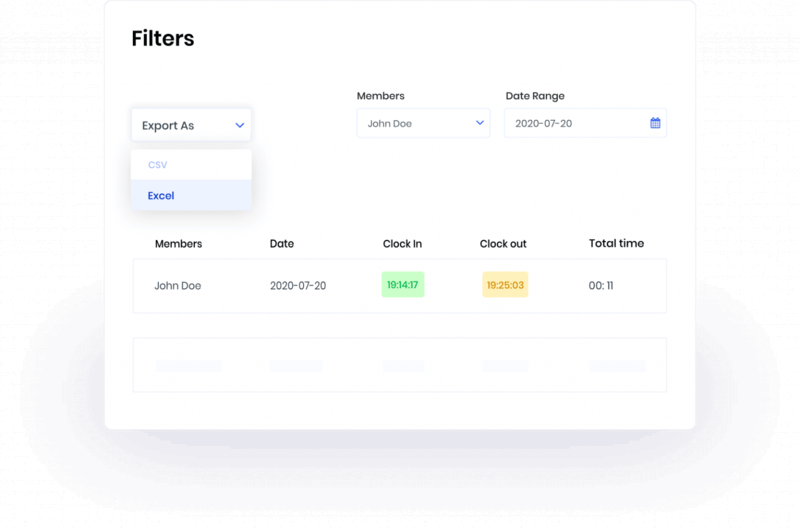
- Go to “reports” from the top navigation bar
- Click on “Attendance” button to view the sheets
- Apply the filters to check out the data by member or date range
- Export the attendance sheets in CSV or EXCEL format for offline viewing