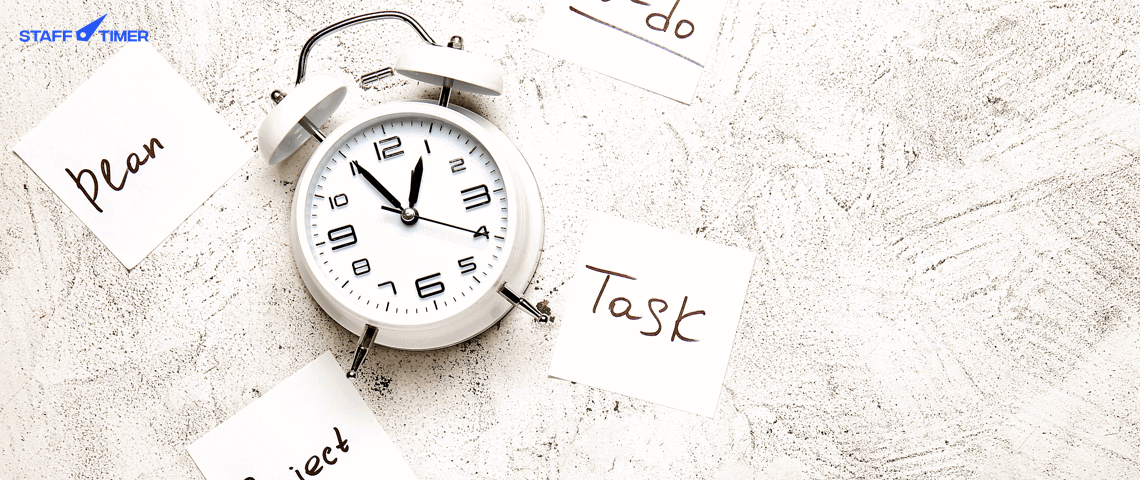Timesheets | The Efficient Way to Measure Productivity
“Time is of the essence” a famous enough line used in puns, movies, and even on serious occasions. The origin of which is hardly known but it gives away the message. Have you ever thought that if someway you could record every minute and hour of the day? It will not only give you a heads up for the next day but also provide you with an analysis of how you spent your day. Like how much time you were staring at your phone or working or checking out Jennifer Lawrence on google. This is where timesheets come in hand.
What exactly are timesheets, why does one need timesheets, what do they do? All these are common queries regarding this useful piece of paper. To understand the concept behind the timesheet one needs to look no further but just look closely at the word. It is made up of two words “time” and “sheets”, much easier isn’t it.
So we have reached the conclusion that timesheet records time of the individual, weekly, monthly, bi-monthly, or however one wishes to record. This little tool is a real hornet’s nest when it comes to maintenance, but we will get to that later.
The Medieval Way of Timing?
Now even in modern-day recording, every day’s effort is an essential thing, to begin with. It gives you a clear idea of what the employee has been up to if he or she has been getting off early or is putting in extra work. For an employer, it is nothing less than a necessity as they know which of their employees deserve a raise or should be promoted.
So to mainstream employee effort, it is necessary to have this tool. It keeps the connection between employer and employee honest and rewards the incumbent for the extra effort. So you won’t have to go around asking about Mr. Dev Patel’s progress last month you would have it right in front of you.
The Hornet’s Nest
Now the title might be a little misleading as, but it truly represents the issues with recording a timesheet. Timesheets have the recorded data of each employee for each day they have worked. Now imagine this, that you have to do it by hand, yes or hire a person just for the entries, nothing less than a hassle isn’t it?
This is also one of the reasons organizations have moved to a much expensive biometric system which not only counts attendance but also the entry and exit time giving a good idea about the working hour.
So from one hassle, the bigger organizations have moved to a far more expensive solution, now with remote working both of these solutions can be rendered useless. So what to do now?
According to a study, 80% of the employee timesheets need to be corrected as they are poorly maintained.
Life Made Simpler
Like so many other complex issues there is always a simpler solution and a nonexpensive one too. Staff Timer App offers a simple solution to this predicament, with its automated timesheets feature now you won’t have to manually fill in boxes for overtime. Whenever the user logs in the timesheet will start recording the time for the day in an hourly manner, so you can have a look at the employee’s work hours and how he or she is spending that time in the form of a CSV sheet.
Now couple this feature with other features of the App like real-time monitoring, payrolls, attendance, and daily work videos, now you have an entire record of every employee and you can make effective and smart decisions.
There is a lot of things that timesheets can help with
-
- It helps in reducing or mitigating the time wastage, with a detailed description and division of the person’s work so it mitigates time wastage form both the employee and employer who otherwise would’ve spent hours checking the stuff.
- Billing accuracy is another advantage often looked over by people when they discuss timesheets since Staff Timer App is already integrated with the payroll feature having timesheets only reaffirms the billing accuracy.
- Equal working hours is a premise with which timesheets are actually working. There are no more hidden hours being spent up by the employee this not only provides equal opportunity to everyone but also it is effective with data security.
How to View Timesheets in the Staff Timer App
Viewing timesheets in Staff Timer App is perhaps the easiest thing you will ever do in your entire working career, and here is how you can do it:
-
- Click on the ‘Reports’ in the top navigation bar
- In the reports section, click on ‘Timesheets’
- In the sort and filter group, apply filters to check out the data based on
designation, total hours, progress, date, and/or members - Find Color highlights right below the sort & filter section to see the standard working hours in a day
A four-step guide to using this innovative feature.
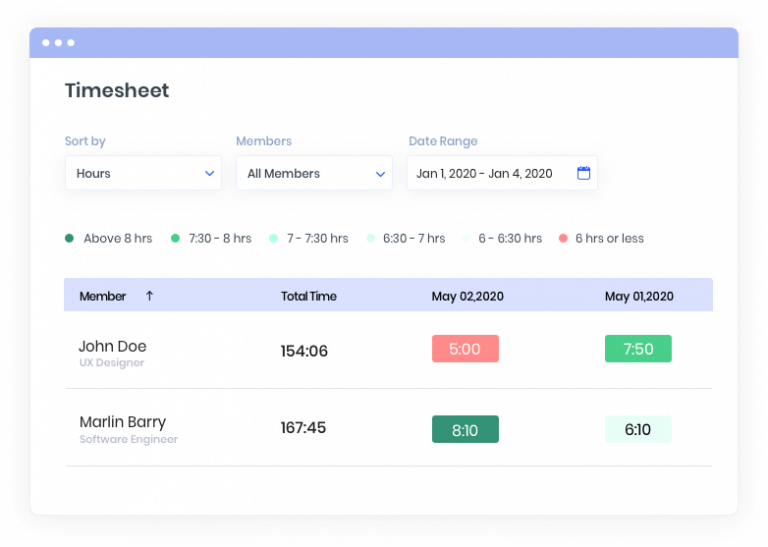
Conclusion
Timesheets might be looked upon as a thing of the past, but the truth is contrasting. Timesheets are actually very helpful however recording them manually or asking the employee to do that themselves is no less of a job. An automated timesheet is also a great tool of transparency between employer and employee, a recent study revealed a shocking fact: at least 10% of business owners take time off the employee timesheet which costs the employee $14,00 to $6000 per annum this sums up to around $22 billion. So in all essence, it is important for everyone to track attendance.
Stafftimer app presents a unique package of having all the business necessities in a single app so that the user won’t have to switch for every minor demand. The App being user friendly doesn’t require you to be tech-savvy to work it.