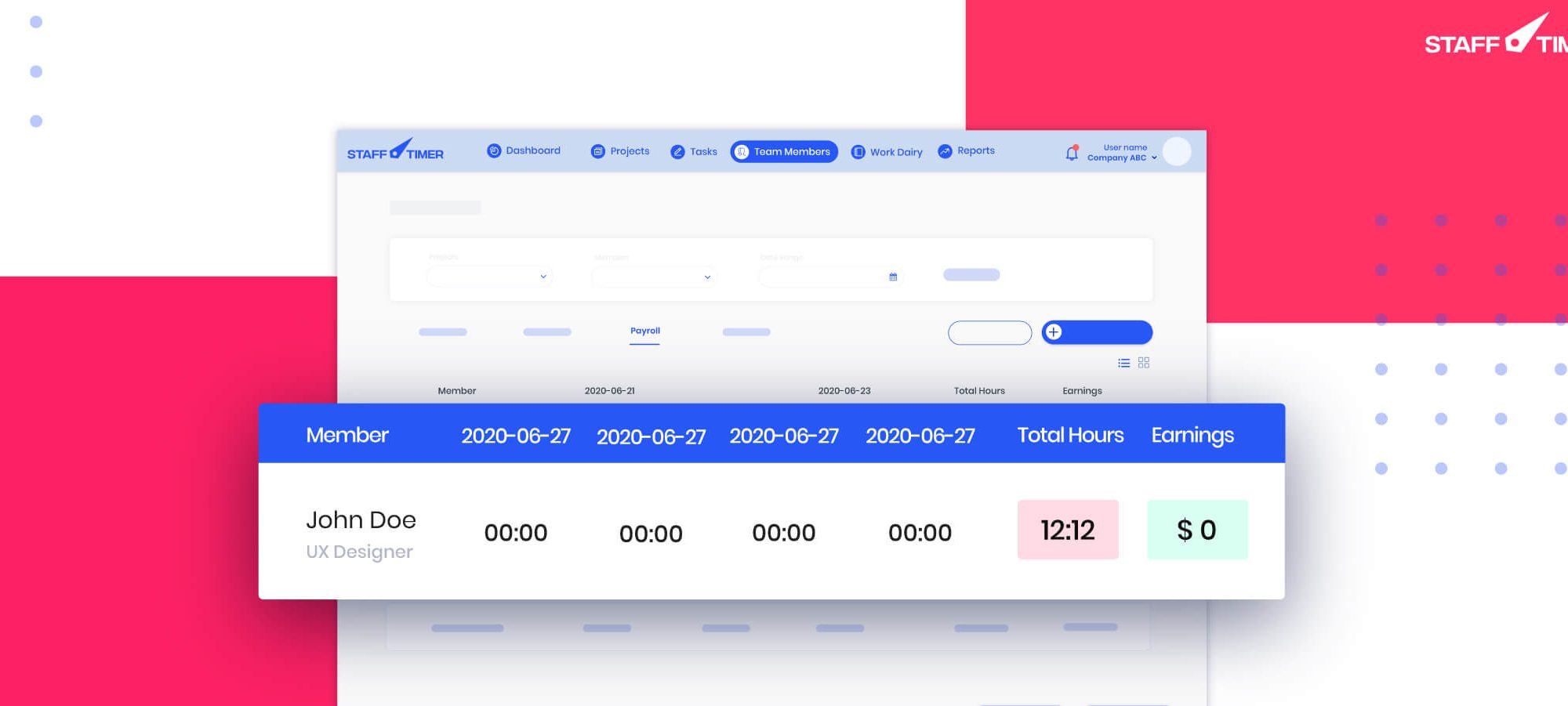Few Reasons why Projects often end up Dead in Archive
Few Reasons why Projects often end up Dead in Archive
Projects are like babies, you conceive them, nurture them, take care of them, and hope …
Continue reading "Few Reasons why Projects often end up Dead in Archive"